Ubuntu18.04配置开机自启动
步骤
-
在/etc/systemd/system/文件夹中新建xxx.service文件
cd /etc/systemd/system/ vim xxx.service -
也可以在不同目录下新建xxx.service文件,然后通过ln -s 软连接到系统目录
cd xxx/xxx/ vim xxx.service ln -s xxx.service /etc/systemd/system/xxx.service -
在xxx.service中输入一下内容
[Unit] # 服务描述 Description=XXX Service # 指定服务在哪个系统目标之后启动,例如network.target After=network.target [Service] # 服务类型,simple表示是一个简单的后台程序 Type=simple # 执行之前需要进行的操作,这里使用sleep命令进行延时 ExecStartPre=/bin/sleep 10 # 需要执行的脚本或者命令,这里使用minio为例 ExecStart=/xxx/xxx/start.sh [Install] # 指定服务所属的目标,这个设置为多用户模式 WantedBy=multi-user.target -
启动服务,使其在系统启动时自动启动
systemctl enable xxx.service -
如果修改了xxx.service文件,需要重新加载服务文件
systemctl daemon-reload -
启动服务
systemctl start xxx.service -
查询服务状态
systemctl status xxx.service -
停止服务
systemctl stop xxx.service -
禁用服务
systemctl disable xxx.service -
重新启动服务
systemctl restart xxx.service -
查询服务信息
journalctl -u xxx.service -
#!/bin/sh /xxx/minio server /xxx/minio/data --console-address ":9099"
常见报错
-
自动报错Failed at step EXEC spawning xxx: Exec format error
在start.sh脚本开头加上#!/bin/sh或者#!/bin/bash
-
Failed to add /run/systemd/ask-password to directory watch: No space left on device?
添加监控空间
echo 1048576 > /proc/sys/fs/inotify/max_user_watches或者修改配置文件,使其长期有效
vim /etc/sysctl.conf # 在文件末尾添加 fs.inotify.max_user_watches=1048576 -
启动之后没有任何信息,但是服务停止
可能是start.shs脚本中增加了nohup,写成了这样
#!/bin/sh nohup /xxx/minio server /xxx/minio/data --console-address ":9099" &这样的脚本在单独执行时没有问题,但是如果是使用systemctl开机自启动,不能使用nohup,直接去掉nohup和&。写成上方步骤中的命令即可。

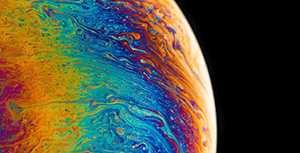



评论区